|
Dreamweaver CS5, SubVersion and Windows - Environment setup: a tangled tale
If you already have your website development environment set up and are looking just to create a new website within this environment - or to copy an existing website into Dreamweaver, look at our Website Creation guide. If you're starting out with a Windows client and a Windows server, read on. Setting up the Website Development
Environment - Overview We have a small team working on our websites. As two of them are job-sharing a part-time position, it was frequently the case that someone would work on a page without being able to consult the others, and when changes had been made it was often impossible to know why or by whom. Clearly some form of version control was badly needed
- and since Dreamweaver CS5 has in-built support for
Subversion, that was the only realistic choice. We expected to be able to set this up easily. However, while there is an excellent tutorial on the Adobe web site on configuring Dreamweaver to use an SVN repository, the only instructions there on how to set SubVersion up in the first place are for a Mac client and an Apache server. In common with a great many small businesses, we run Windows XP clients with a Microsoft Windows 2003 Small Business Server (running IIS), and all Adobe had to say to us was to check settings with the "Subversion repository administrator". In the end it turned out to be one of those things that are easy when you know how, it was finding out how that ended up taking weeks and sending us down several blind alleys. Here's how it should have been done: 1) Subversion server installation 2) Subversion client installation 3) Setting up the Dreamweaver/Subversion user *UPDATE* - We have now released a guide to setting up with SeaMonkey and Subversion. Now, we finally have it set up so that each of us can start a Dreamweaver session by fetching the latest version of the web site from the repository and checking in anything that has been worked on when finished, and all changes are accompanied by a commit message saying what was done, when, why and by whom (with the user name tied to our Windows user logins), with easy rollback if needed. [Ed: I have a long memory of shepherding files through configuration control. It stretches back through Microsoft's Sourcesafe and beyond to the Code Management System (CMS) which used to run on DEC VAX machines. And to me the integration between DW and SVN seems fundamentally flawed. There's more detail of my concerns here.]
|
| Related pages |
| Rejoining
client PCs to the domain of your new virtual server Step-by-Step Guide to virtualising a physical machine What is Virtualisation and how it can help a Small Business? |
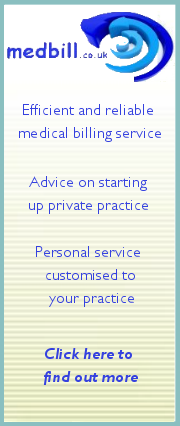

 Overview |
Overview | 
