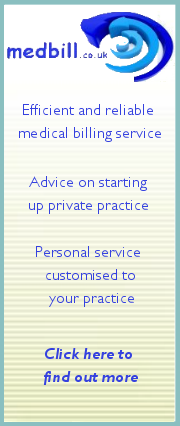Look for - 1GHz or higher |
'Budget' tablets - are they worth the saving? With the market for tablets continuing to grow (not as rapidly as some had hoped, but but still pretty fast), the arrival of a number of budget offerings is inevitable - click here to see our pick of the bunch. These devices are far cheaper than the big brand competitors - and far cheaper than they were last year, with quite a selection now below £80 To get a clear idea, let's go through these budget models spec-by-spec to determine how they've cut their costs, and what difference it'll make to the user experience. Touchscreen One easy way to cut costs as a budget manufacturer is to issue your device with a resistive, rather than a capacitive, touchscreen. However, this isn't much of a problem for the bargain-seeker since you'll see from our chart of budget tablet specifications that when getting above the £80 mark, most tabs do in fact come with capacitive screens.
Processor A quick browse of specs on our respective comparison charts for mainstream and for the cheaper models will reveal that when it comes to processors, there is no substantial difference between the two price levels in terms of GHz. As for the processsor speed, this too has improved massively over the past few months. Some models last year had sppeds as low as 600Mhz, but the new models are almost all faster than 1GHz, so look for that (1,000MHz = 1GHz)
RAM (Think of it as Short-term Memory) Many cheaper slates come with a memory of either 265 or 512MB. With the exception of the iPad + iPad 2 (which can get away with 256/512MB respectively since using Apple's own iOS, optimised from the ground-up for the devices in question, is far less demanding) higher end tablets come with at least 1GB of RAM. It is clear that this is one of the main cutbacks made by budget manufacturers, which will lead to a slower user experience overall, but particularly when running several apps at once. There are now several cheaper models with 1GB of RAM and since this amouunt is almost essential to run the newer Android 4 (see below), it's prbably worth the extra money. (1,000MB = 1GB)
Operating System / Platform Version This is one of the easiest ways to tell good from *not so good*. Google released the source code for Android 4 (often called Ice Cream Sandwich and sometimes 4.0.3 or 4.0.4) late in 2011. Pretty much all newer devices - even quite a few of the cheaper ones - now come with this version of the platform pre-installed. Last year's stock - still in the box - may have Android 2.2 or 2.3 installed. On a cheaper machine, upgrades are a very tricky business and it's probably not wise to try - unless you have some experience already. Support for apps on these older versions of Android will be increasing shaky as time goes on and really they are best avoided. There are other platforms - IoS only comes on Apple iPads which don't count as cheap, and the rest - QNX, WebOS and even Windows (which so far performs very badly on tablets) should be avoided.
Battery life It is expected that the cheaper devices would save a bit of money with smaller batteries, a prediction that is confirmed by the specs of our featured budget offerings. While most top-end machines feature batteries of over 6000 mAh (very roughly translating into around 8 hours of reasonable use - something that's very difficult to define), most cheaper tabs have batteries more in the 3500-4000 mAh range (~4 hours). This could or could not be a dealbreaker, depending on how much you are intending to use the device while out and about. Around the house, a shorter battery life is less of an issue. If the users are younger children, a little less chance to stay fixed in a game app could even be a good thing. Camera Anticipating that no one is really going to expect their < £200 slate to take high quality snaps, these tabs typically come with only one ~1.3MP cameras, compared to front and back cameras on the higher-end models that can typically feature 5MP rear cameras, with 2MP on the front. Again, how much difference this makes to you depends on how you intend to use your camera - budget cameras will get the job done but don't expect to get the same high-resolution you'll get from superior models. Conclusion It may seem like a cop-out to answer the question with 'it depends': but as with any budget device, it truly does. For example, for those who have no real experience with using smartphones/Android, the differences outlined above may not even register. There is a significant demographic of people who simply want to browse the web, play Angry Birds and watch BBC iPlayer. If you are one, or know of one, these models could be sufficient.
it would probably be best to stick to the major brands.
|
|---|
| Related pages |
| Budget Tablet Comparison Chart A review of our recommended slates Amazon's top 10 bestsellers tablets - a review |